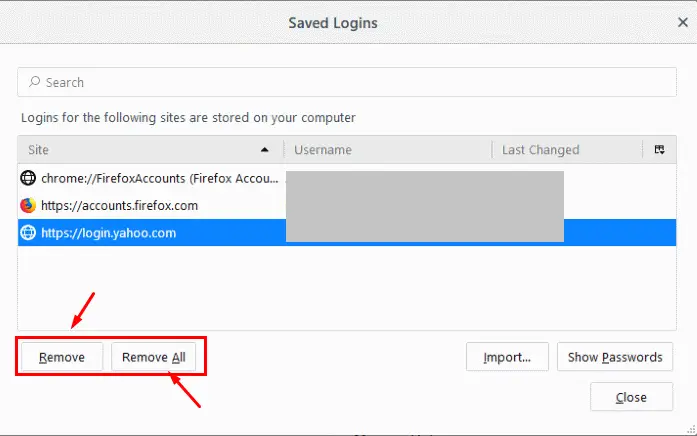When you login to a website for the first time using Firefox web browser, it asks you to save the login password. While this is convenient, you might not want to, especially if the computer you are using is a shared computer at home or at work. In this post, we shall see how to disable Firefox from asking to save login password.
When you login to a website for the first time using Firefox web browser, it asks you to save the login password. Firefox password management securely stores the usernames and passwords you use to access websites and then automatically fills them in for you the next time you visit. If you don’t want to save login password just for this site, then you can opt for ‘never save’ for the site. But if you want to completely disable this, then you can do so following the steps below.
Steps to disable Firefox from asking to save login password
- Click the Firefox menu button from the top right corner and select Settings.
- Click Privacy & Security from the left sidebar panel
- Scroll down to the Logins and Passwords section.
- Uncheck the box next to Ask to save logins and passwords for websites.
Now Firefox will not ask you to save passwords, on any website you login.
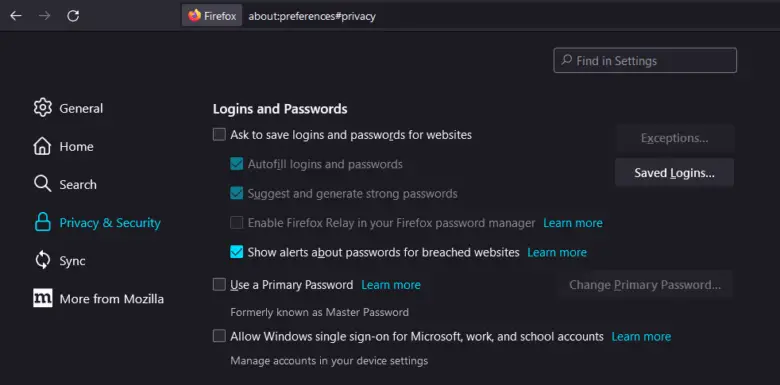
Steps to remove saved login password from Firefox browser
If you saved passwords earlier for some websites, and you them removed, then follow the steps below.
- Click the Firefox menu button from the top right corner and select Settings.
- Click Privacy & Security from the left sidebar panel
- Scroll down to the Logins and Passwords section.
- Click on Saved Logins button
- To delete individual site passwords:
- select the website > click on Show Passwords > select the one to delete > then click Remove.
- To delete all saved passwords:
- click Remove All.
- When you’re done, click Close.