You may be using Google Maps for navigation often. But if you want to use Google Maps to show a location, with boundary lines and shapes drawn on it, then you can do so. You can trace a path or highlight an area on your map by drawing lines and shapes. In this post, we shall see How to draw boundary lines and shapes in Google Maps?
How to draw boundary lines and shapes in Google Maps?
On your computer, sign in to My Maps
Click on CREATE A NEW MAP button
It will open Google Map with the default view. If you want to use SATELLITE view, which may be better to show places better, click on the BASE MAP dropdown, and select SATELLITE view.
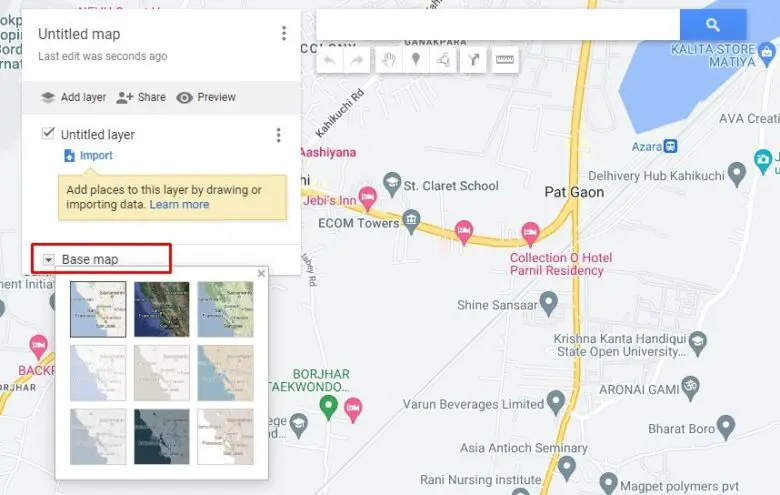
Now to find the location you are interested in, enter a nearby landmark in the search bar. And then use the zoom tool (CTRL+ up/down scroll) and try to find the location using the zoom tool and by dragging.
Place marker on the location
- To mark the location, click on the MARKER tool and click on the location to place the marker.
- You can enter a name for the location and click SAVE.
- If you click on the marker, the LATITUDE and LONGTITUDE is also displayed.
Draw boundary lines and shapes in Google Maps
Now to draw a link or boundary:
- Click Draw a line
Add line or shape
- Click and start drawing the line. If you want to show boundary lines, draw the shape.
- When you’re finished drawing, double-click or complete the shape.
- After you are done drawing the lines / shape, you will be prompted to save it with a name. Enter name and click SAVE.
- Click on the fill color button and chose a color if you want to use colour to highlight the area selected.
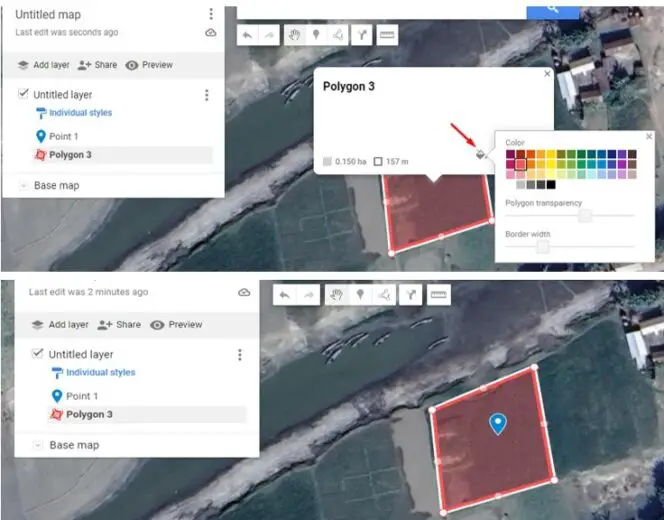
That is all. You can take screenshot or you can also use the menu to copy the map, print the map, share the map, preview, embed on your site, export to KML /KMZ, print the map etc.

So that is how you can How to draw boundary lines and shapes in Google Maps?
My Maps is not available for Android or iPhone or iPad.
# How do I draw a boundary on Google Maps?
# How do you draw boundary lines on Google Earth?
# What is the app for drawing on Google Maps?
# Can I draw a circle on Google Maps?
# google maps drawing tools
# draw on google maps android
# draw route on google maps
# how to draw line on google map in android