WhatsApp is the most popular messaging app in the world today with 2 billion users worldwide as of January 2021. WhatsApp allows users to send photos, videos, messages, contact, and documents to contacts. Besides that, WhatsApp also allow users to share location. In this post, let us see how to share location to a contact in WhatsApp.
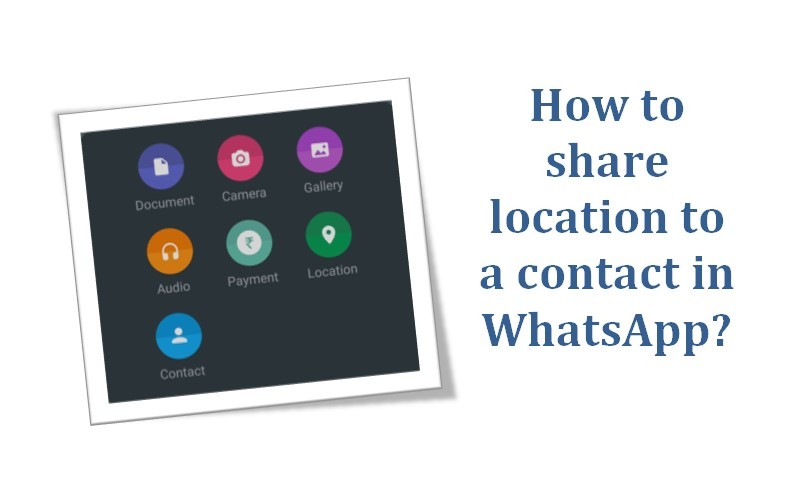 WhatsApp is a freeware, cross-platform, centralized messaging and voice-over-IP (VoIP) service owned by Facebook, Inc. WhatsApp was first released in January 2009. Previously, WhatsApp was originally owned by Brian Acton, Jan Koum. WhatsApp was later acquired by Facebook in February 2014 for approximately US$19.3 billion. WhatsApp became the world’s most popular messaging application by 2015, and has over 2 billion users worldwide as of January 2021.
WhatsApp is a freeware, cross-platform, centralized messaging and voice-over-IP (VoIP) service owned by Facebook, Inc. WhatsApp was first released in January 2009. Previously, WhatsApp was originally owned by Brian Acton, Jan Koum. WhatsApp was later acquired by Facebook in February 2014 for approximately US$19.3 billion. WhatsApp became the world’s most popular messaging application by 2015, and has over 2 billion users worldwide as of January 2021.
How to share location to a contact in WhatsApp?
WhatsApp allows users to send photos, videos, messages, contact, and documents to contacts. WhatsApp also allow users to share location. This is very useful if you’re meeting a friend somewhere and your location is not familiar to the person. That way, the person can track and find you with the help of the location shared by you.
There are two options to share your locations in WhatsApp – “Share Live Location” or “Your Current Location”.
If “Share Live Location” is opted, then the other person also can see your location in real time as you move from one place to another. Duration times are set at 15 minutes, 1 hour or 8 hours.
If you select “Current Location”, then you should stay in the same place so that the other person can find you there.
How to share your location in WhatsApp on Android, iOS?
To share your location in WhatsApp on Android, do the following:
- Open WhatsApp and open specific Chat / Group
- Tap on the paperclip to the right of the message box
- Tap on the Location icon
- Select “Share Live Location” and Select time for how long you want to share your location or “Share Current Location”.
- In the case of “Share Live Location”, you can “Stop Sharing” from the location shared itself.
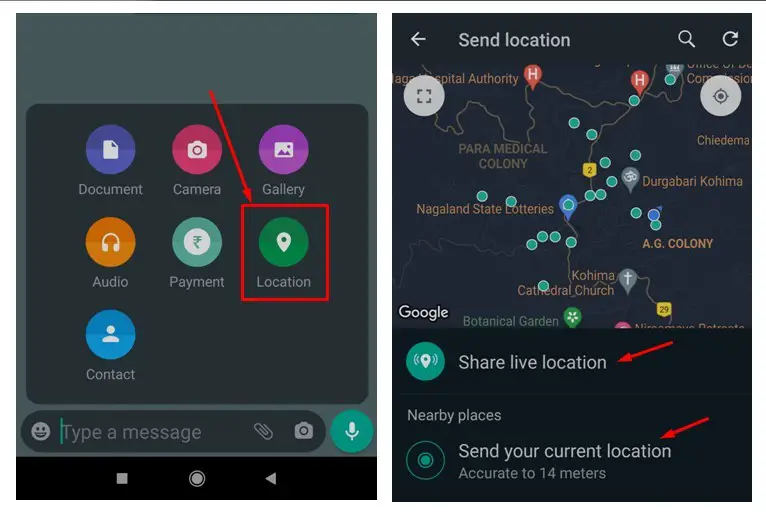
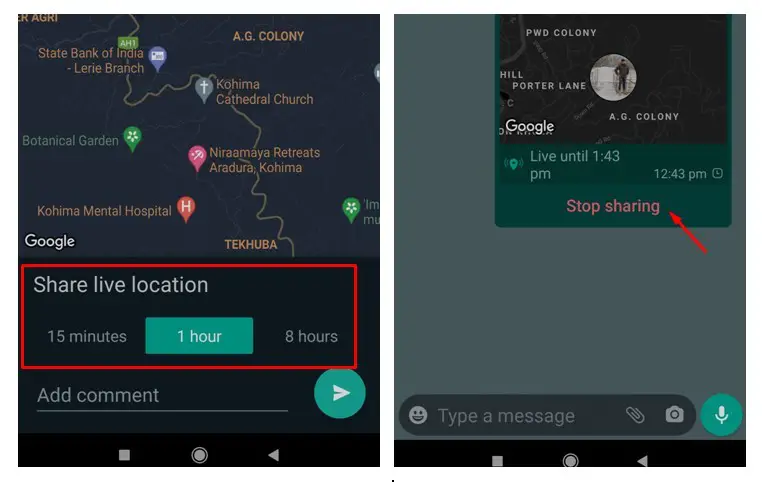
To share your location in WhatsApp on iOS, do the following:
- Open WhatsApp and open specific Chat / Group
- Tap on “+” to the left of the message box
- Select Location > Share Live Location > Select time how long to share.
How to check with whom you are sharing locations with on WhatsApp?
You can see everyone you are sharing your live location with from WhatsApp > Settings > Account > Privacy > Live Location.
How to stop sharing location on WhatsApp?
You can stop sharing your live location from WhatsApp > Settings > Account > Privacy > Live Location.