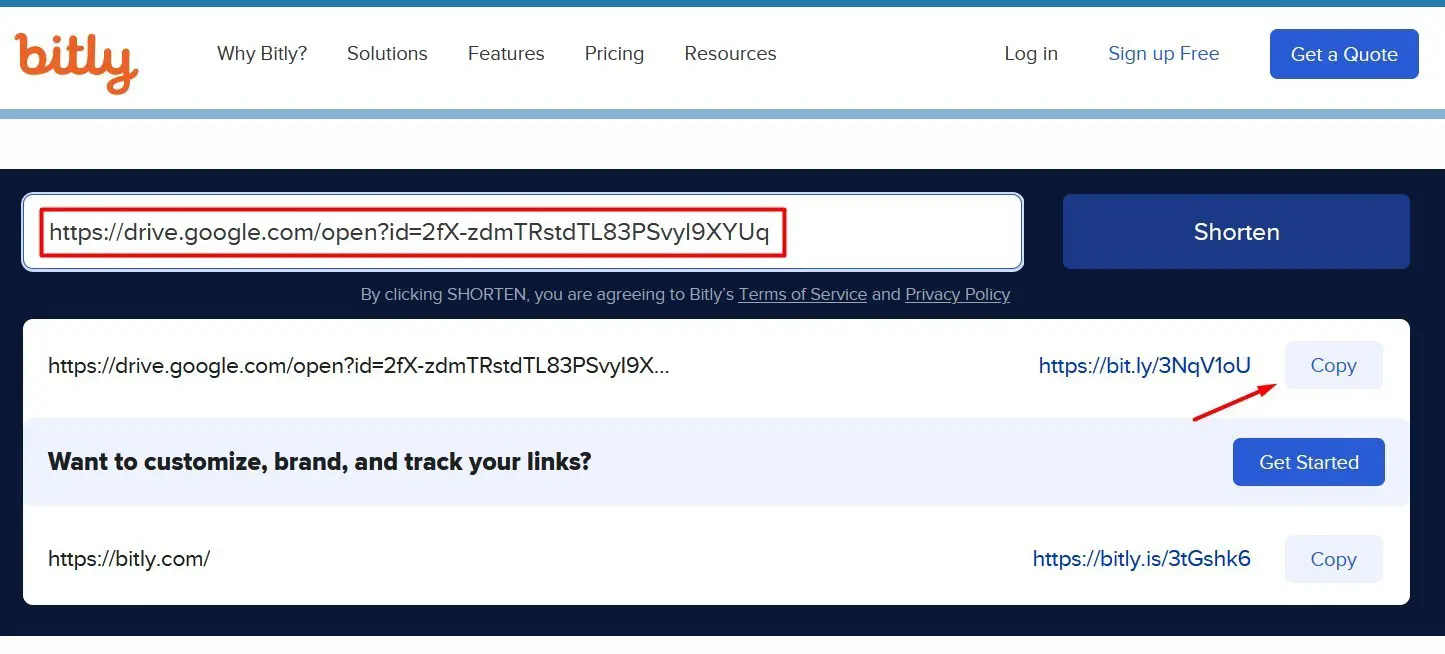Want to share file from Google Drive? Wondering how to shorten the long Google Drive file sharing link? If yes, then we are going to discuss just that! You must have noticed that the link from Google drive file sharing is a bit long. If you are sharing the links via messaging apps or emails which your intended users can open directly, then it is not an issue. But if in case, users need to type the links to open the documents you shared, the Google Drive share links may be a bit too long to type comfortably. More over mistakes can be made too. So, why not shorten the links so that it is easy to read or type? Let’s see here How to shorten long Google Drive file sharing links. Similary, you can also shorten any links which is long.
What does URL shorteners do?
They take long links and convert them to short links, which is easier to read and type. Both the long and the short link points or opens the same thing.
How to shorten long Google Drive file sharing links?
1) First, we need to get the sharable link from Google Drive
How to share files from Google Drive:
- Go to Google Drive
- Right click on the file or folder to share
- Click ‘Get Sharable Link’
- The link is automatically copied to clipboard. You can also select the link displayed and press CTRL+C to copy the link.
- The link looks like:
https://drive.google.com/open?id=2fX-zdmTRstdTL83PSvyI9XYUq
2) Shorten long Google Drive file sharing links
There are various URL shortening services online. But you can also use Google’s service. (Google URL Shortner Service has been discontinued – see update below. You can use bitly service – read below).
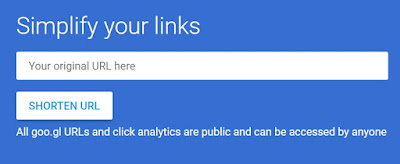
- Open the link https://goo.gl/ in a browser
- Paste the shareable link from Google Drive
- Click SHORTEN URL button
- A short URL is generated Eg: https://goo.gl/FUGur49
- Copy the shortened url
- Share the shortened url. Both the short and the long URL will open the same file / folder when viewed in a browser.
If you are logged in to Google Account and use https://goo.gl/ service, then the links you shorten are also saved for your for quick reference later if needed.
UPDATE: Google URL Shortner Service is discontinued.
Here is an updated from Google Developers Blog:
Starting April 13, 2018, anonymous users and users who have never created short links before today will not be able to create new short links via the goo.gl console. If you are looking to create new short links, we recommend you check out popular services like Bitly and Ow.ly as an alternative.
If you have existing goo.gl short links, you can continue to use all features of goo.gl console for a period of one year, until March 30, 2019, when we will discontinue the console. You can manage all your short links and their analytics through the goo.gl console during this period.
After March 30, 2019,all links will continue to redirect to the intended destination. Your existing short links will not be migrated to the Firebase console, however, you will be able to export your link information from the goo.gl console.
How to shorten long URL using Bitly
- Go to https://bitly.com/
- If you want to customize, brand, and track your links, create an account. Then, you can track all the shortened links and also customize.
- Else, find the text box where you can put in the long URL
- Click on the SHORTEN button
- A short URL will be generated. Click on the COPY button.
- Share the short URL to your users.
So, likewise, you can shorten Google Drive links using Bitly. In the same way, you can shorten any link which is long.
Let us know in the comments which URL shortening service you like to use.
# shorten google drive link online # how to shorten google drive share link
# shorten link # google url shortener
# how to shorten google sheet link # bulk share url shortener with google drive
# how to shorten google form link # how to shorten google form link bitly