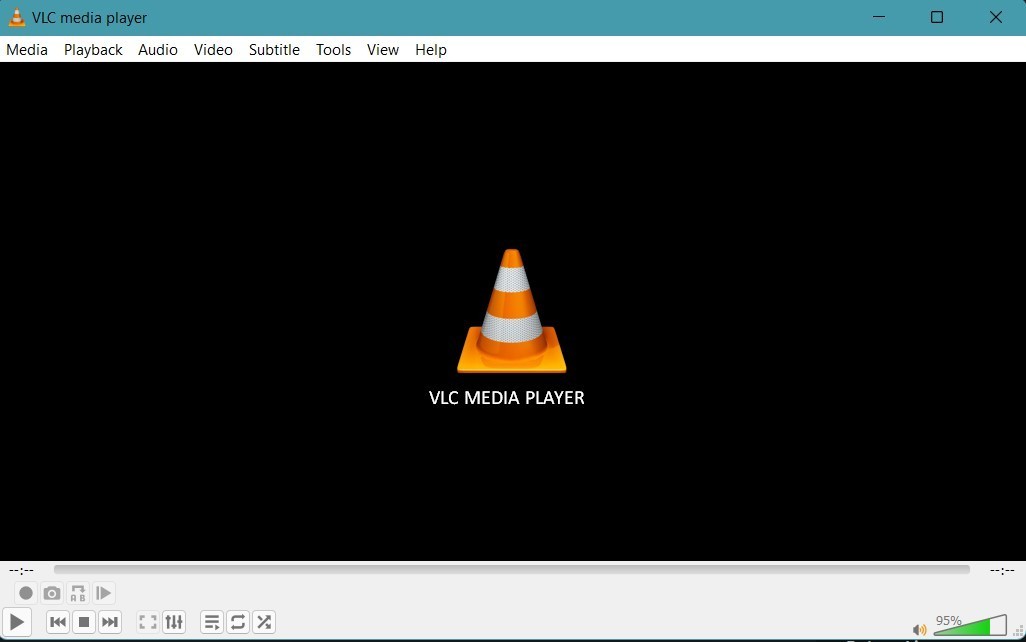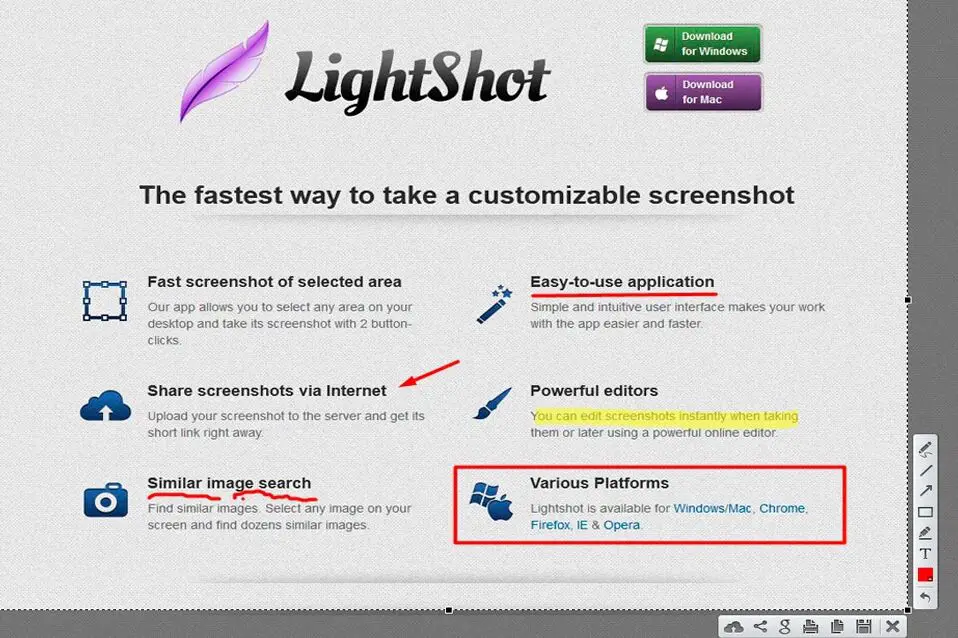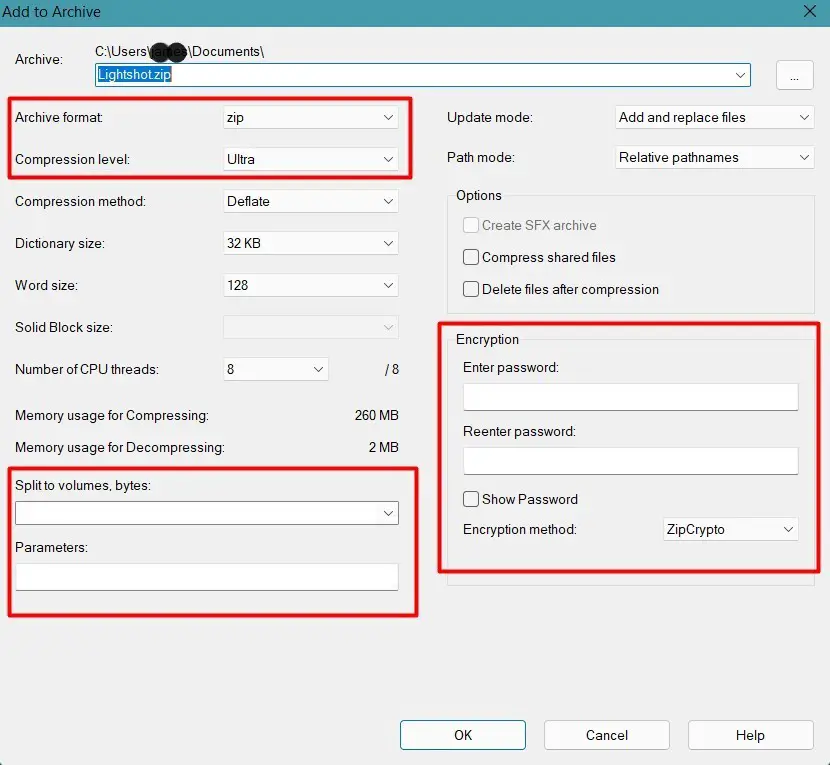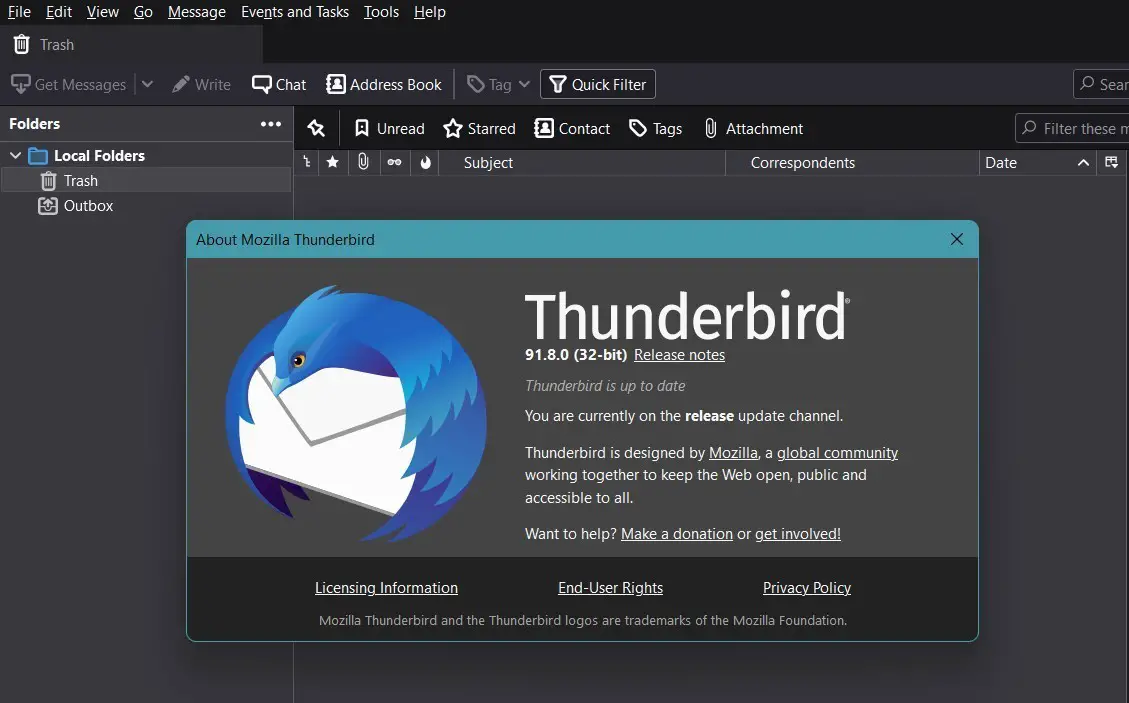Most computers or laptops with pre-installed Windows OS have all the basic software for regular use such as web browser, media player, etc. And most general users need general software to perform day-to-day tasks such as browsing the Internet, working on word documents or spreadsheet, watch movies, listen to music, checking emails etc. In this post we shall see Top 10 Free Must Have Software on Windows Computer for General Purpose.
Top 10 Must Have Software on Windows Computer for general purpose
1. Best Free Video player: VLC video player
If you’re looking for the best free video player on your Windows computer then look no further than VLC video player. It is free, open source and it can literally play anything. There is no need to look for codecs, installing additional plugins etc. to play different kind of video formats. VLC video player will play anything for you.
And, it does not just play videos, but audio too. So if you do not have specific requirements, you can use VLC as the audio player too.
Windows computers do come with their own video players installed. Earlier it was Windows Media Player, but now on Windows 10/11 we have other Media Player and Movies & TV too. The default video players on the new Windows operating systems are much improved now, but if you are looking for hassle free video player, VLC media player is the recommended, must have, best free video player for Windows computer. If you do not want to install additional software on your Windows computer, then you may use the default video players on your Windows computer, which will also suffice.
Download VLC Media Player here
2. Best Free Internet browser: Google Chrome or Firefox
Internet browser is one of the must haves software on windows computer without which we cannot access the Internet. Windows computer does come with a default Internet browser as we all know, but Google Chrome is by far the most recommended browser to have on your windows computer. Or if you prefer Firefox is also a good alternative. No, we are not getting into ‘Which browser is the best debate here’.
Again, if you do not want to install additional software, then Microsoft Edge web browser is also preinstalled on Windows OS now.
3. Best Free Offline Music Player: Winamp
Nowadays, we don’t listen to music downloaded on a computer that much as we now have various apps and services to stream music online; but if you are still doing that, then we recommend Winamp as the free music player for your Windows computer. Winamp is old school, and there are various other music player software our there. But Winamp can still beat the others.
Winamp is a legend. A game changer since 1997. A media player with a heritage, and a vibrant community of 80 million active users worldwide today.
Some of the best features that stands out are:
- Well-organized media library from your local collection
- Create playlists & and queue music to play
- Get extensive audio format support
- Sync data with smartphones
- Good old visualizations
- And the best part – custom skins!

If you don’t want to install additional software, your good old Windows Media Player on Windows can also play MP3! On recent Windows OS, you also have Groove Music player too! Oh, VLC player which we just discussed above can also play MP3s too!
If you are still looking, you may also explore other music player software such as :
- Dopamine
- MusicBee
- MediaMonkey
If you are looking for online music players, then we suggest the following:
Download: Spotify (Free, subscription available)
Visit: YouTube Music (Free, subscription available)
4. Best Free Office Software: LibreOffice
If you need to work on Word documents, spreadsheets and presentations then of course, Microsoft Office is the unbeatable champion in this domain. But it is not free. So if you are interested, the best alternative for Microsoft Office software for your Windows computer is LibreOffice. It is open source and free. It is as good as Microsoft Office with differences in the GUI which anybody will get used to.
LibreOffice is a free and open-source office productivity software suite. The LibreOffice suite consists of programs for word processing, creating and editing of spreadsheets, slideshows, diagrams and drawings, working with databases, and composing mathematical formulae. It is available in 115 languages.
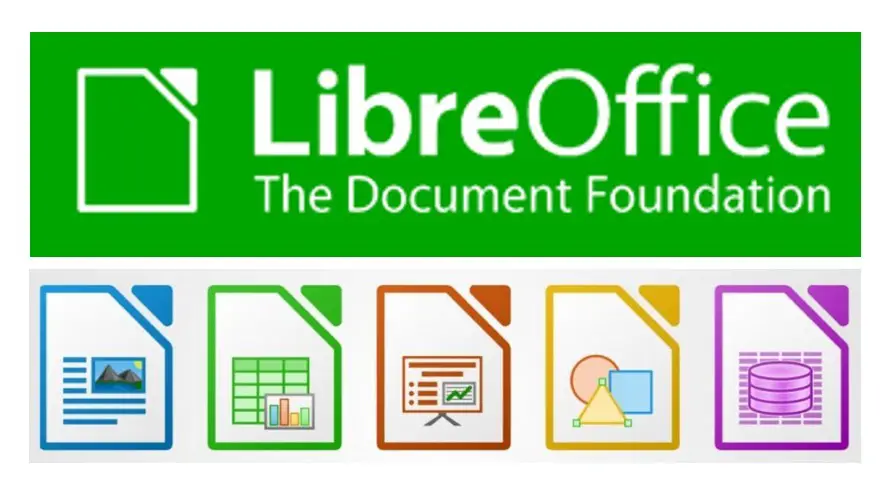 Download: LibreOffice (Free)
Download: LibreOffice (Free)
Another free and open source Office Software is Apache’s OpenOffice – if you want to give it a try. But we would recommend LibreOffice out of the two.
5. Best Free Image Editor: Paint.NET
There are times when we may need to do simple image manipulations – such as to crop a photo, to blur sensitive information on images,etc. In such cases, we would need image / photo editor. Adobe Photoshop would be a great image editor to have but it is not free, and it may be a bit to costly to have for basic image editing.
So, if you are looking for a simple and free image editor, we suggest Paint.NET. It’s far more powerful than Microsoft Paint. It has all the basic tools required for image editing. You can easily crop, resize, blur out parts of an image, auto-level photos to make them look better, and add text and shapes to your pictures. There are plugins to expand its functionality, too.
If you find Paint.NET too basic, GIMP is a more advanced software which you can try. It is FREE!
Download: Paint.NET (Free)
Download: GIMP (Free)
6. Best Free Screenshot Software: LightShot
If you are looking for the Best Free Screenshot Software for Windows PC, then you should try LightShot. Of course there are other ways to take screenshot on your Windows computer. There is the Print Screen Key and the Snipping Tool. But if you are looking for the best free screenshot software for your Windows Computer then look no further than LightShot. It is free and easy to use. With light shot you can :
- Capture the entire screen or select the region of interest.
- You can also set shortcut keys of your choice.
- Add markers – arrows, shapes, highlight etc.
- Share screenshots
If you want a screenshot software for Windows with a little more features, you may also try ShareX.
If you do not want to install additional software, other ways to take screenshot on your Windows computer.
7. Best Free File Compression and Extraction: 7-Zip
A file compression and extraction software is not such a fancy software but it is still a must-have software on your computer. Zipped file take lesser amount of space. So, most files downloaded from the internet will be zipped. Attachments you received in the email may also be zipped. So it must to have a file compression and extraction software on your PC. You never know when you might need one.
Windows PC natively supports creation of compressed (zip) file and extraction of compressed or zipped file. So, you do not need any additional software. You can directly do it from the Windows Explorer (See here how to compress or extract files in Windows PC without additional software).
While Windows can handle zipping and unzipping natively, if you want more features and control, then you can also try 7-ZIP software. It is free and comes with lots of features. With 7-Zip you can:
- Change the ZIP format (7z, zip, tar, etc.)
- Choose compression level
- Split to volumes
- Delete files after compression
- Enter password for the compressed or zipped file
- And others
WinRAR is also a popular file compress and extraction software, but it is not free. 7-Zip will anyway satisfy most of your file compression and extraction requirement anyway.
Download: 7-Zip (Free)
8. Best Free Email Software: Thunderbird
If you need email access for personal work only then you might have been accessing your email using a web browser. That means, you are accessing the webmail provided by the email service provider such as Gmail, Yahoo etc. If you are not much of an email user, then it is fine. Otherwise, it is better to use email client software such as Microsoft Outlook or Thunderbird – for more control and most importantly, you can access your past emails even without the internet. While Microsoft Outlook is popular, especially for business, it is not free. So, the best free alternative email software for your Windows computer is Thunderbird by Mozilla.
Mozilla Thunderbird is a free and open-source, cross-platform email client software, personal information manager, news client, RSS and chat client developed by the Mozilla Foundation. Thunderbird is easy to set up and it’s loaded with great features! It is user friendly and customizable. You can also add ‘add-ons’ to extend functionality. You can also sync your calendar, contacts, schedule emails, create tasks & events, change theme etc. If you are an avid email user, it is one of the must have best free software for your Windows computer.
Download Thunderbird here (free)
If you have Windows 10 / 11, then Windows Mail application is also a free email software (bundled with Windows) which you can use. You can setup your existing email and use the Windows Mail app.
9. Best Free PDF Reader & PDF Printer: FoxItReader
Foxit PDF Reader is a free PDF document reader. You cannot edit existing PDF document as it is only a PDF reader. However, it comes with many useful features and smaller file size than Adobe Reader. You can Read and Print PDF, comment, annotate, form fill, and sign PDF across desktop, mobile, and web. If you are looking for Adobe alternative for PDF reader packed with features, then look no further than Foxit PDF Reader.
Foxit PDF Reader also comes with its own virtual PDF printer with which use to print to PDF document. You need to enable the Foxit Reader Printer during installation. You can easily convert document to PDF file by selecting the Foxit Reader Printer.
Download: Foxit PDF Reader (Free)
10. Best Free Cloud Storage : Google Drive
Cloud Storage is a way of storing data online instead of your local computer. It requires an internet connection in order to upload, modify, and share. There are many cloud storage services and most of them offer free space. But when it comes to convenience and the amount of free GBs, Google Drive seems to be a better choice.
Google Drive offers 15 GB of free space. After that you have to pay for extra storage. You can download the Google Drive software for desktop and sync files to and from Google Drive. Your important files gets backed up to the Google Cloud which is easily accessible on other devices such as your smartphone.
Download Google Drive for Desktop
Other cloud storage options are:
Microsoft OneDrive: Basic Plan (5 GB Free Space), Other paid plans available.
Dropbox : Free Plan (2 GB Free Space), Other paid plans available.
Mega : Free Plan (20 GB Free Space),
If you are just a regular user, most of the free plans above would suffice. If you need more storage, you can go for the paid plans. However, the payment is mostly on monthly basis, which could turn out to be costly due to the recurring expense. If you want to compare other cloud storage services, here are some articles which you may be interested.
So, there are the Top 10 Free Must Have Software on Windows Computer for General Purpose from our side.
What are the must have software for you on your Windows computer? Let us know too in the comments.