If you are unable to download apps from Google Play Store, here are a few things you can try. Google Play Store has a setting for choosing which network to use for downloading apps or to update apps – Any Network (includes Wi-Fi or mobile data) or Wi-Fi only.If you are unable to install apps from Google Play, we can check the network settings.
If you have access to Wi-Fi and internet is available, it should work. But if Google Play Store is stuck on “pending”, you can refer this previous post on How to fix Google Play Store stuck on “download pending”.
Network connection is the first thing we should check if this happens. But obviously, if there is no internet, Google Play Store app will tell us that there is “no internet connection”. However, sometimes, network connection may appear to be available but it may be slow or intermittently going away, which may also cause the problem.
Download / Install apps from Google Play using Mobile Data Connection
If you don’t have Wi-Fi connection, and you are unable to install apps from Google Play Store, switch the network preference in Google Play Store settings to enable download using mobile data for downloading or updating apps from Google Play Store.
To change the preferred network for Google Play Store, do the following:
- Open Google Play Store app and then tap on the menu button (three horizontal lines) or your Google Account image (top-right corner).
- Go to Google Play Store > Settings > App download preference > Select “Over any network”.
- Also check Google Play Store > Settings > Auto-update apps > Select “Over any network”.
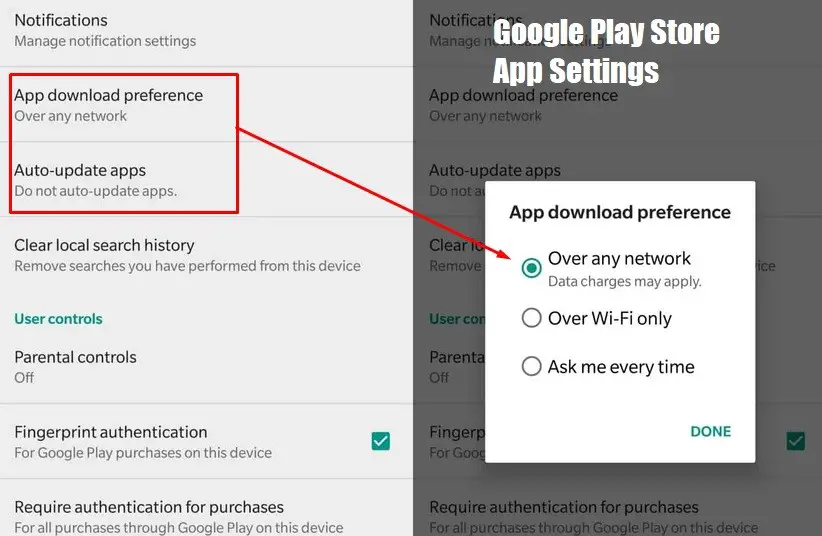
This will enable Google Play Store to use any network available (mobile data connection or Wi-Fi) on your phone for app downloads or updates.
#google play store stuck on downloading
#google play store stuck on pending
#google store stuck on waiting for download
#google store waiting for download problem
#google playstore is showing download pending?
#google play store waiting for download
#can’t download apps from play store
#google store download pending