Video editing is an interesting skill not only for creating video content for YouTube and Social Media, but even for day to day use. And video editing requirements may be different for different users. For some, it can be as simple making a short video of a family event, while for others, the requirements in a video editor could be more. No matter what you are looking for, there are free video editing software out there which may suit your needs. In this post, we shall see Best Free Video Editing Software for Windows PC.
Best Free Video Editing Software for Windows PC
Free doesn’t mean poor. And there is no dearth of free video editor software out there. There are some good video editor software which are free and would normally satisfy most requirements, unless your requirements are not available in those free video editors. Here is a list of some free software for video editing you may explore not in any particular order.
1) Lightworks
Lightworks is a great free video editing software, which is available on Windows, Mac, and Linux. It’s packed with tons of useful features. It comes with a free version and pro version. The free version should be more than enough for most users actually unless you need some extra features.
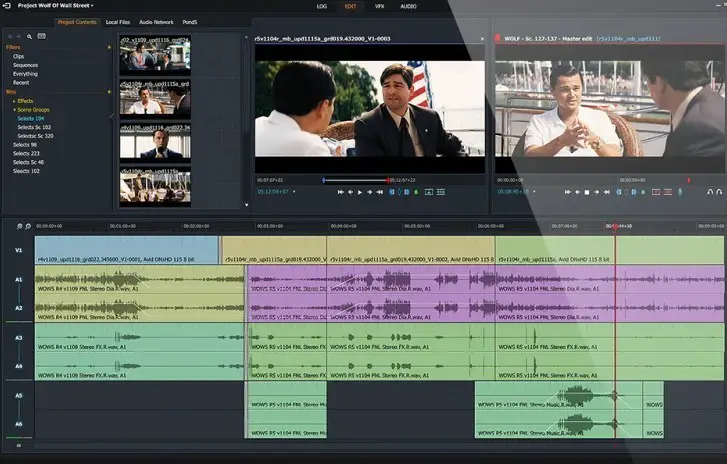
Lightworks comes with a simple and intuitive interface. It’s easy to use even for beginners. Lightworks includes a suite of original stock videos and music clips licensed for use. It supports a multiple video formats.
Features include:
- Simple Trim: Simple, yet powerful trim functions
- Multicam Editing helps create a group of synced clips straight from your bin
- Optimised for Speed
- Customisable Interface
- Easy sharing of videos to YouTube, Vimeo, Facebook, and Instagram
- Support for a wide range of video formats
Available for: Windows, Mac, and Linux
Price: Free, or $24.99 per month for Pro version ($389.99 for lifetime licence per user)
Download Lightworks
2) Blender
Blender is a free and open-source software, which was originally designed as a 3D animation suite. But it is also used as a video editor. Blender comes with a built-in video sequence editor which allows you to perform basic actions like video cuts and splicing, as well as more complex tasks like video masking or color grading. It is an excellent option for more advanced projects where 3D animation is involved.
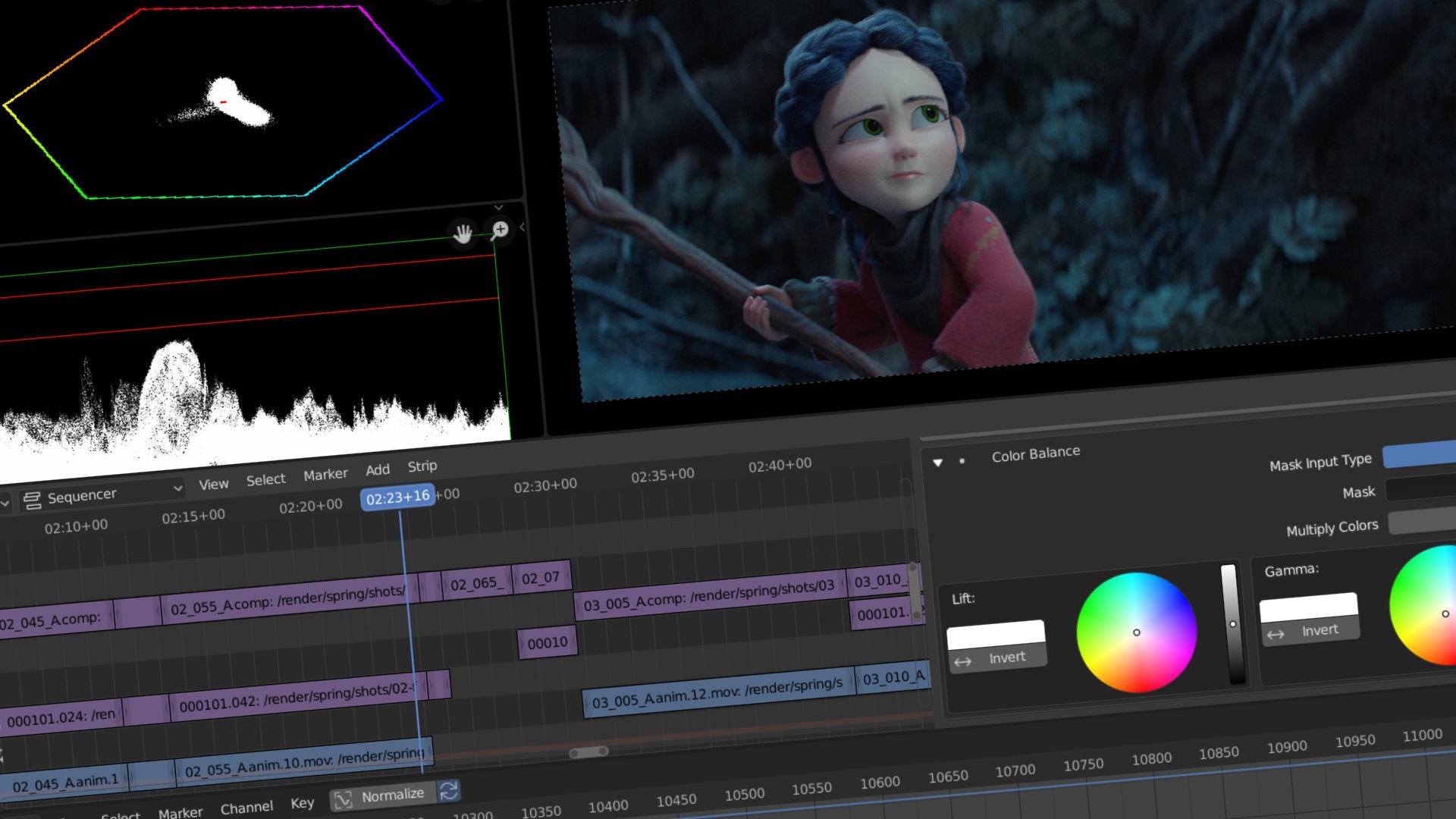
Blender may be a bit intimidating for beginners as it is an animation software at its core. Video editor is an additional feature. However, if you can master it, Blender can be your best professional video editing software and 3D creation software.
Features of Blender Video Editor includes:
- Live preview, luma waveform, chroma vector scope and histogram displays.
- Audio mixing, syncing, scrubbing and waveform visualization.
- Up to 32 slots for adding video, images, audio, scenes, masks and effects.
- Speed control, adjustment layers, transitions, keyframes, filters and more!
Over the years, Blender have been used to create notable animation movies. You can check out some of them here: 10 Best Movies Made with Blender
Available for: Windows, Mac, and Linux
Price: Free
Download Blender
3) VideoPad
VideoPad is another best free video editing software suitable for beginners. Designed to be intuitive, VideoPad is a fully featured video editor for creating professional quality videos. It comes with simple and easy-to-use features. VideoPad supports all popular video formats seamlessly. You can edit video from a DV camcorder, VHS, GoPro, webcam, or all common video file formats including avi, wmv, divx, mp4, apng, mpeg and many more.
Features include:
- Create videos easily with professional templates in the Video Maker Wizard.
- Wide range of video clip transitions
- 3D video editing and 2D to 3D stereoscopic conversion
- Edit 360 videos for YouTube and VR headsets
- Add text, overlays and effects to 360 degree videos
- Includes audio effects, such as choral, echo, distortion and more
- Record your own narrations with the click of a button
- Use sound effects from the free Sound Effect Library
- Fine-tune color and other visual effects
- Slow down, speed up or reverse video clip playback
- Split, crop, trim and mix videos easily
- Burn to DVD and watch on your TV
- Share online or directly to YouTube, OneDrive, Dropbox or Google Drive
Available for: Mac, Windows
Price: Free
Download: A free version of VideoPad here.
4) HitFilm Express
HitFilm Express is free video editing software with professional-grade VFX tools and everything you need to make awesome content, films or gaming videos. It’s one of the best all-in-one free video editors available. HitFilm Express is perfect for beginners, film students, gamers, YouTubers, or any creative without a budget. It is a fully loaded, free video editing software.
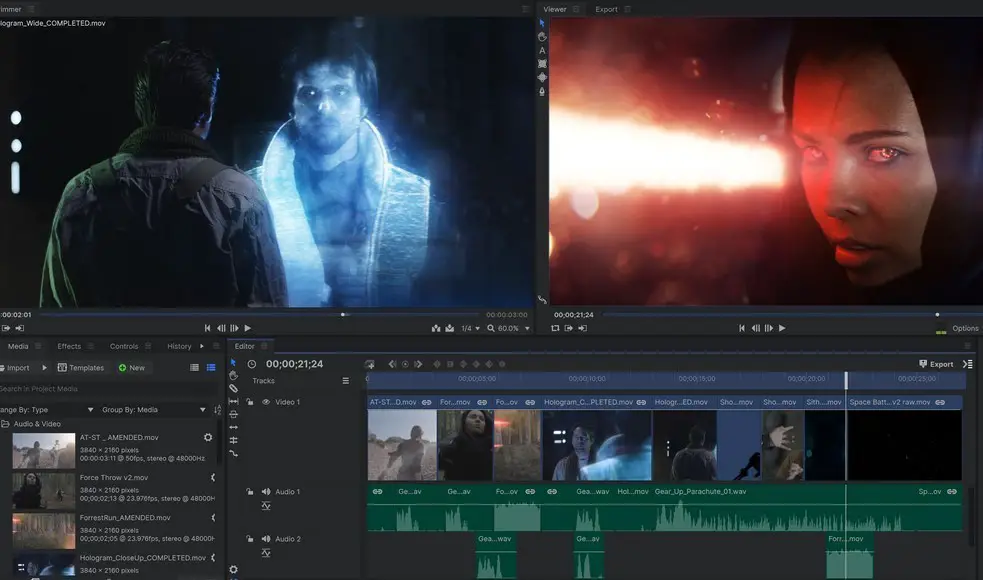
Features include:
- Professional-grade free video editor with motion tracking, color pickers, and cropping tools
- Built-in voice recorder
- Audio mixer for fine tuning sound for professional quality output
- Full 2D and 3D compositing
- 410+ effects and presets
- Free video tutorials and projects
- Unlimited tracks and transitions
Available for: Mac and Windows
Price: Free, Pay for Add-Ons, $349 for HitFilm Pro (check out other plans here here)
Download: HitFilm Express
5) DaVinci Resolve
DaVinci Resolve is a ‘all in one’ video editing solution that combines editing, color correction, visual effects, motion graphics and audio post production. It comes with elegant, modern user interface. It is fast to learn and easy enough for new users, yet powerful for professionals. It is the software of choice for many professional film editors, television shows, and commercials.

Features include:
- Dual timeline for quick navigation, cutting, and trimming
- A dedicated trim interface – edit in minute detail
- Intelligent auto-editing – syncs audio and visual clips
- Built-in tools for picture-in-picture effects, re-timing, stabilization, dynamic zoom, text, and audio
- High-quality motion estimation speed changes and frame rate conversions
Available for: Windows, Mac, and Linux
Price: Free, $269 for the Studio version
Download: DaVinci Resolve
6) VSDC video editor
VSDC video editing software is a non-linear video editor available as both a free and paid version. The video editor features a modern and highly intuitive interface which makes video creation and editing as simple and hassle-free as possible. You can use VSDC’s video editing software to create and edit videos, cut, merge video files, apply visual and audio effects, use filtration and image correction, make slideshows and add an appropriate soundtrack. Use multi-color Chroma Key and advanced parameters settings to give your video a professional look. The video editor comes with video and audio conversion tools for converting files from one format to another. It supports most popular video and audio formats. You may download Free Video Editor and use it completely free without restrictions (no trial period, watermarks, or ads
Features include:
- Color-correction tools
- A full suite of transitional effects
- Easy-to-use image filters
- Mask tools for hiding, blurring, or highlighting specific elements
- Social media sharing of videos
Available for: Windows
Price: Free, $19.99 for Pro version
Download here: VSDC video editor
7) OpenShot
OpenShot Video Editor is a free, open-source, non-linear video editor. This free editor strikes a nice balance between advanced features and a simple interface. It can create and edit videos and movies using many popular video, audio, image formats. With OpenShot you can create videos for YouTube, Flickr, Vimeo, Metacafe, iPod, Xbox, and more with ease. OpenShot Video Editor comes with easy to use drag and drop interface.
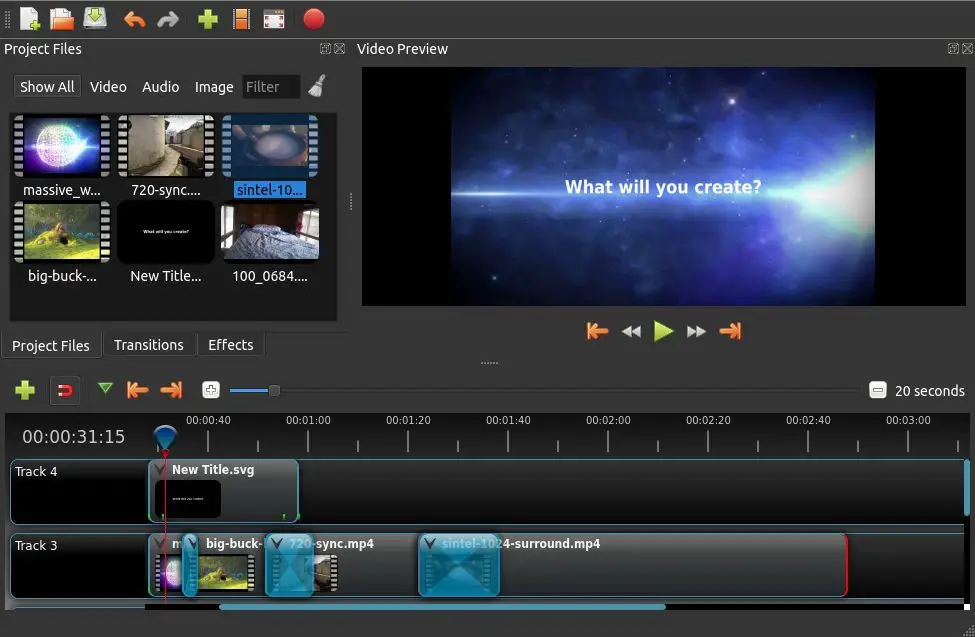
Features include:
- Unlimited layers
- Clip resizing, scaling, trimming, snapping, rotation
- Compositing, image overlays, watermarks
- Title templates, title creation, subtitles 3D animated titles (and effects)
- Advanced Timeline (including drag & drop, scrolling, panning, zooming, and snapping)
8) Shotcut
Shotcut is a free, open source, cross-platform video editor. It support wide range of video formats. It has sleek and intuitive interface with multiple dockable and undockable panels, detailed media properties, recent files with search, history view, encoding panel, jobs queue etc. Also supports drag-n-drop of assets from file manager.
Features include:
- Support for the latest audio and video formats
- Audio mixing across all tracks
- Fade in and out audio
- Fade in/out audio and fade video from and to black with easy-to-use fader controls on timeline
- Video Filters
- Cross-fade audio and video dissolve transitions easily by overlapping shots on the same track of the timeline
- Trimming on source clip player or timeline with ripple option
- Easy-to-use cut, copy, and paste operations
- Multitrack timeline with thumbnails and waveforms
- Drag-n-drop files from file manager
- Detach audio from video clip
- Presets for most filters
- Multi-select items in the playlist and timeline
- External monitoring via Blackmagic Decklink card on NTSC monitor
Available for: Windows, Linux, and macOS
Price: Free
Download: Shotcut
9) Movie Maker – Video Editor
Movie Maker is the video editing software for you if you are missing Windows Movie Maker, which is super easy to use for making basic videos from your photos, video clips, and music. It provides basic functions such as video joining, adding background music and text caption, as well as more advanced features like image filter, transition effects, pan-zoom effects.
Features include:
- Convert video, rotate video, timelapse, mute video, extract audio from video.
- Make movies from video clips and photos.
- Trim, rotate, flip, join video clips in movie project.
- Soundtrack with built-in music tracks or import from the user library.
- Add pre-recorded voice clip to soundtrack for voice over.
- Support most popular media formats
- Adding title and credits.
- Adding text, emoticon, photo overlay.
- Animated pan-zoom for still photo.
- Photo enhancement filters.
- Transition effects (fade, ripple, cross-zoom, wave, pixelate, square wipe…).
- Adjust audio volume for video clips and background music.
- WVGA and HD video output resolution.
Available for: Windows
Price: Free
You can also search for more movie maker – video editor windows app here. Make sure to read reviews to find out more about the apps.
If you are looking for a professional video editor and are willing to shell out the money, then of course, Adobe Premiere Pro and Final Cut Pro are reputed in the video editing software field.
Adobe Premiere Pro
Adobe Premiere Pro is for professional editors. It works both on Windows PC and Mac, and offers everything you need in a video editor. It comes with high end features. Premiere Pro is the ultimate video editing software for creating great video content fast. Discover intuitive tools to composite clips, create transitions, and craft the videos of your dreams with ease. Check out plans and pricing here.
Final Cut Pro
Final Cut Pro is optimised for macOS, and has a great reputation in the industry and is the best video editing software for Apple users. It is not available for Windows PC. Check out pricing here.
# best free video editing software
# free video editing software for windows 10
# video editing software free download
# blender video editing software
# best software for video editing