VPN apps for best used for privacy, to protect online presence and to by-pass geo-blocking. If you are looking for best free VPN apps for Android then you have come to the right place. Here we have listed some of the best free VPN Apps for Android.
What is a VPN?
A VPN, or virtual private network, is a technology that hides your identity and encrypts your traffic while browsing the internet. VPN service also allows you to connect to a server in another country thereby, allows you to access location-restricted content like streaming services or certain websites which are blocked in your country.
Should you stick to free VPN service or go for paid VPN service?
First and foremost, it may be noted that free VPNs have certain limitations related to data usage, speed, features, and sercer selection. What it means is that a free VPN will most likely be suitable only for occasional browsing. If you need to use VPN for streaming, torrents, or unblocking content in very specific countries, it’s better to look into paid services. If you are a regular user, then you might as well go for paid VPN services for Android which are also listed later in the post.
Best free VPN apps for Android
If you are looking for the best free VPN apps for Android, there are several VPN apps on Google Play. It may be confusing to choose which one is best. So we have tested and curated some of the best free VPN apps for Android below. While some freatures may be updated or changed, you may explore some of the apps listed below and try it out for yourself whether it suits your requirements or not. If not, there are some paid VPN services for Android listed below too.
ProtonVPN – free VPN for Android
ProtonVPN is Community Supported Secure VPN Service. Proton VPN helps keep you safe on the internet, preventing your ISP and government from spying on you and websites you visit from identifying and tracking you. Proton VPN is created by the CERN scientists behind Proton Mail – the world’s largest encrypted email service. Proton’s VPN offers secure and encrypted internet access with advanced security features and access to blocked websites and streaming platforms.
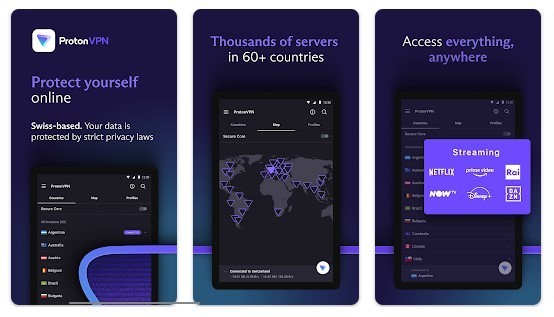
ProtonVPN Free Plan features:
- 100+ servers in 3 countries (US, NL, JP)
- Medium VPN speed
- 1 VPN connection
- Strict no-logs policy, 24/7 private internet access
- Supports TOR over VPN connections
ProtonVPN is available for Android, iPhone/iPad, Windows, macOS, Linux, Chromebook, AndroidTV.
hide.me VPN for Android
hide.me VPN for Android is another VPN app for Android which you can explore if you are looking for free Android VPN app. Some of the salient features of hide.me VPN are simplicity, amazing speed, privacy, stability, and security. Hide.me VPN enables you to bypass Geo-restrictions and censorship. hide.me VPN offers 100% no log policy. All you need to do is download the app, tap on “Get Your Free Plan” then tap “Enable VPN” and you’re ready.

Some of the features of hide.me VPN are:
- Multihop – Double VPN
- 100% no log policy
- Over 2000+ high-quality servers
- Split Tunneling, Kill Switch
- Auto Server Selection, Auto Reconnect
- Camouflaged IP address
- Lifetime free VPN
ProtonVPN is available for Android, iOS, Windows, Linux, Chromebook, AndroidTV. Check out pricing and plans here.
Thunder VPN
If you are looking for a free Android VPN app then you may check out Thunder VPN too. Thunder VPN is a fast VPN which provide free VPN service. It does not need any configuration, just simply click one button, you can access the Internet securely and anonymously. Thunder VPN encrypts your Internet connection to secure your online activity. The name is not so popular but it works well. It has 4.8 rating on Google Play better than NordVPN and ExpressVPN etc.
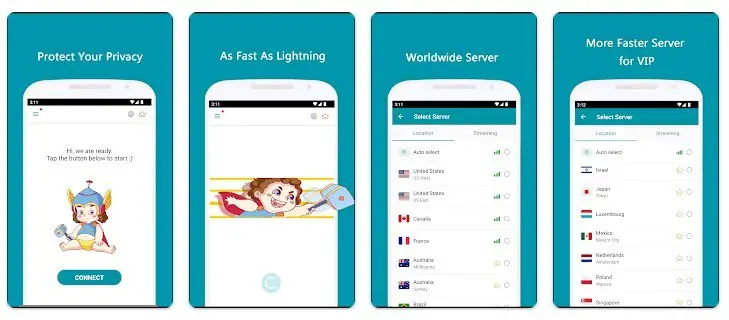
- Download Thunder VPN for Android.
Secure VPN by Signal Lab
Secure VPN is a fast VPN app that provide free VPN service. It offers a simple one button connect to access the Internet securely and anonymously. Secure VPN encrypts your Internet connection so that third parties can’t track our online activity is secure. You can use Secure VPN to bypass geo-restrictions, Protect Your Data from Hackers, Surf the Web Anonymously
The Secure VPN service have an overal rating of 4.7 out of 5 on Google Play.

Paid VPN services for Android
As stated before, free VPN Services have certain limitations. If you are a serious user, you might as well got for a paid VPN plan from reputed VPN service provides. Some popular paid VPN services for Android are listed below for your reference.
-
ProtonVPN
- One Year paid ProtonVPN plan at $ 5.99 / month. Explore plans here.
-
NordVPN
- NordVPN offers a free VPN plan for 30 days. If you want, you can go for the paid plan. NordVPNworks seamlessly with streaming platforms and torrenting – making this an excellent pick for watching movies on the go, wherever you are. And as you browse, NordVPN protects you with top-of-the-line security features.
- Explore NordVPN plans and pricing here.
-
ExpressVPN
- ExpressVPN is one the popular VPN providers offering server locations in 94 countries. It is available for Android, Windows, MacOS, iOS, Chromebook etc. ExpressVPN offers robust security and fast speeds on your Android. The free trial period is only for 7-days.
- Explore ExpressVPN plans and pricing here.
-
Surfshark VPN
- Surfshark offers only 7 days free trial. Surfshark is a good VPN option for Android, offering a wide variety of fast and secure protocols, top-class encryption, and even GPS spoofing. Supports torrents and streaming, GPS spoofing, Works on unlimited devices.
- Explore Surfshark VPN plans and pricing here.
Besides the above paid VPN services, you can also explore others such as:
These are just some suggestions for free and paid VPN Android Apps. As discussed, free service may be tempting and be suitable for casual usage but for serious usage, it is recommended to go for good, paid VPN service for your privacy and data protection.