How to download Google Adsense payment history transactions?
If you’re interested in downloading your Google Adsense payment history transactions then you can do it from your Google Adsense profile. You may need to download Google Adsense payment history to analyze and check all the payment that you have received from Google Adsense so far. In this video, we’ll see how to download Google Adsense payment history transactions from your Google Adsense account.
How to download Google Adsense payment history transactions?
Follow the steps below:
- Login to Adsense Account https://www.google.com/adsense/
- From the left hand side menu, click on PAYMENTS > PAYMENTS INFO
- Select ADSENSE from the drop-down. The other option would be YOUTUBE in the new Adsense interface.
- In the TRANSACTIONS SECTION, click on VIEW TRANSACTIONS
- From the filters, select PAYMENTS instead of ALL TRANSACTIONS
- Next apply duration filter ALL TIME instead of the default 3 MONTHS
- Click on the DOWNLOAD button
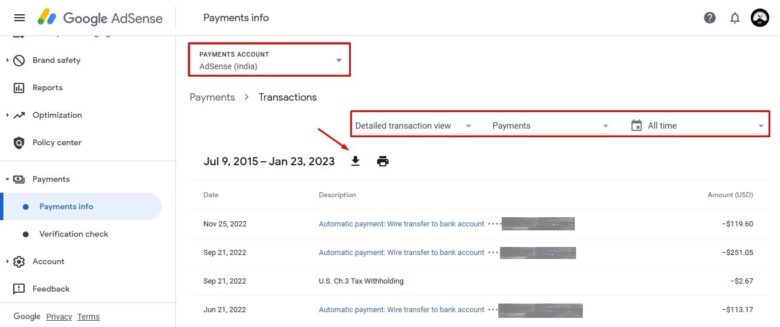
Once you click the download button, a CSV file will be downloaded to your computer, which will contain all the payments you have received from Google Adsense so far. You can then open the CSV file in EXCEL and analyze the report.
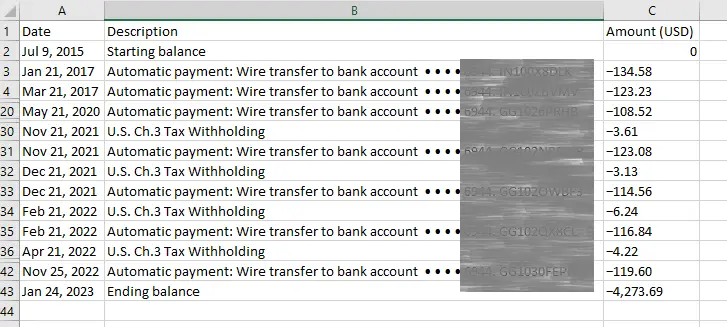
- Automatic Payment Pending in Google Adsense
- How to remove Google Adsense Auto Ads from undesired areas
- How to enable Google Adsense Auto Ads on your website?
# google adsense payment history # adsense login
# google adsense payment receipt
# payment profile
# view payment history adsense